I will tell you why you need to add the store address not only to the Google Merchant Center account but also to your website. Some stores do not like to add the address to their websites. This can be due to several reasons:
— they do not have a physical store address
— they are drop shippers
— they just do not want to do this
Unfortunately, regardless of the reason, the address must always be on the site.
Let’s start with the fact that in your Google Merchant Center account this is a mandatory requirement. Without it, your store will not be accepted. Then why not add the address to the site too?
The address must be added on the «Contact» page, and it is also worth duplicating it in the footer of your site. This will be an additional advantage if your Google Merchant Center account was blocked due to «Misrepresentation» and you are requesting a new review.
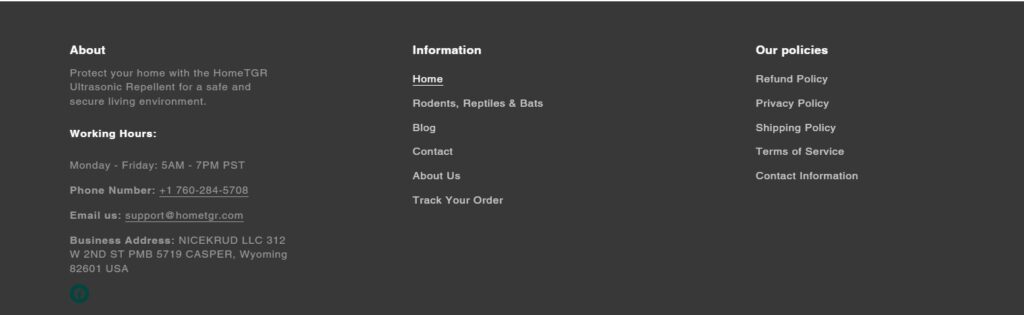
By the way, your Google Merchant Center account can be blocked due to the lack of an address. In this case, you will get “Misrepresentation”. And of course, Google support will not tell you the reason.
Hint, even if you don’t have an address, you can choose any address and add it to the site. Google does not check whether your store is located at this address. Google moderators only need to see the presence of the address on the site.
Good luck to you trading in your Google Merchant Center account!